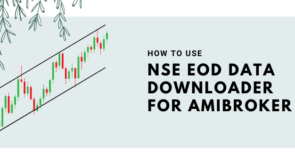All posts by : amiprofits
Amiprofits
India's top Amiborker Data Feed Provider
Amiprofits aspires to be India's best Amibroker data feed provider. Our Amibroker Real Time Data Services are extremely reliable, and the quality of Intraday Data for Amibroker is excellent, with pricing starting at Rs.419 per month. Amibroker's Real Time Data Feed is updated tick-by-tick with minimum latency, and it is really simple to use. Get the best after-sales live support from 8 a.m. to 11 p.m.
useful links
For Resellers
There are attractive discounts on our reseller program for our resellers
Contact Us for more Details