Latency in Amibroker data feed refers to the delay between a market event such as a stock price going up or down, a new trade being executed, or a change in volume and that event being reflected in your Amibroker charting software.
Let’s discuss the role of latency in the Amibroker Data feed and how to reduce it easily.
What is Latency in Amibroker Data Feed?
“Simply said, Latency means it is the time gap between when something happens in the market and when you see it reflected in your Amibroker charts.”
This delay or time gap can be caused by various factors, including
- Network Congestion – Like traffic on a highway, if the internet connection is busy (lots of people using it at the same time), data takes longer to travel from the data source to your computer.
- Server Load – The servers that provide the market data have to handle many requests from users. If they are overloaded, they can’t send data out quickly to everyone.
Amibroker Data Feed Provider‘s Infrastructure – The quality of the data provider’s equipment and network directly impacts how fast they can deliver data. A better infrastructure means lower latency.
How does latency in Amibroker Data Feed impact trading decisions in Amibroker?
Inaccurate Trading Signals
Trading signals are indicators generated by your charting software (Amibroker) that suggest when to buy or sell an asset. These signals are based on real-time market data.
If there is a high latency, the data your Amibroker software receives is old. This means the signals it generates might be based on outdated information, leading to bad trading decisions.
You might miss profitable opportunities because the signal to buy came late after the price has already gone up.
Or you might enter trades at unfavorable prices because the signal to sell came late after the price had already gone down.
Slippage
Slippage happens when the price you expect to buy or sell at is different from the price at which your order is actually executed.
In fast-moving markets (where prices change rapidly), even a small delay (latency) can cause significant slippage.
For example, you might want to buy a stock at Rs 1000, but due to latency, your order is executed at Rs 1000.50. That Rs 0.50 difference is slippage, and it eats into your profits.
Backtesting Inaccuracy
It is like watching a recording of the game that is slightly out of sync. You might think you timed a jump perfectly, but in reality, you were off.
When you backtest a trading strategy, you are essentially testing it on historical data to see how it would have performed in the past. This helps you get an idea of its potential profitability and risk.
However, if the historical data you’re using has latency issues, it can lead to inaccurate backtesting results.
Latency in historical data refers to delays or gaps in the data. For example, if the data doesn’t accurately reflect the exact time when trades were executed or if there are missing data points, it can skew your backtesting results. This is because your strategy might make trading decisions based on outdated or incomplete information, leading to unrealistic outcomes.
Importance of Low Latency
Let’s break down the importance of low latency (speed of data delivery) in trading, especially within a platform like Amibroker.
Imagine latency as the delay between when something happens in the real world (like a stock price change) and when you see that change on your screen.
Timeliness of Data (Low Latency = Good)
Think of it like this: if you are trying to catch a ball, you need to see where it is now, not where it was a second ago. In trading, if you are getting data with high latency (a significant delay), you’re essentially seeing where the market was, not where it is. This can lead to bad decisions.
- Low Latency (Fast) – You see the ball (market data) almost instantly, allowing you to react quickly and make informed decisions.
- High Latency (Slow) – You see the ball with a delay. By the time you react, the ball has already moved, causing you to miss it (miss an opportunity or make a bad trade).
Accuracy of Trading Signals (Low Latency = Crucial for Automated Systems)
Many traders use computer programs (algorithms) to automatically buy and sell based on specific market conditions. These programs need up-to-the-second data to work correctly.
- Imagine a program designed to buy a stock the instant its price goes above $10. If the data is delayed (high latency), the program might buy the stock after it has already gone up to $10.10, meaning you’ve paid more than you intended.
- Or, it might not buy at all if the price quickly jumped to $10.10 and then back down below $10 before the program saw the initial $10 price.
User Experience (Low Latency = Smoother and More Effective)
In a trading platform like Amibroker, low latency makes everything feel more responsive. Charts update smoothly, orders execute quickly, and the whole experience is more efficient.
In short: Low latency is essential for successful trading, especially when using automated systems or fast-paced strategies. It ensures you are making decisions based on the most current information, leading to better outcomes and a smoother trading experience. High latency, on the other hand, can lead to missed opportunities, inaccurate trades, and a frustrating user experience.
What are the best practices to minimize latency in Amibroker data feed?
Choose a Reliable Data Provider (The Source Matters)
Your data feed is the source of the market information. If the source is slow, everything downstream will be slow too.
- Good Data Provider – Think of this as a high-speed internet connection. Data arrives quickly and consistently. Amiprofits provides Amibroker data feed with ZERO DELAY, which is excellent.
- Optimize Data Update Settings (Control How Amibroker Gets Data)
Amibroker has settings that control how often it checks for new data. Adjusting these can help.
- Scheduling Updates – Imagine checking your email every 5 minutes versus constantly refreshing it. Scheduling updates (e.g., during less busy market times) reduces the load on your system during critical trading hours.
- Batch Updates – Instead of getting every single price change individually, Amibroker can gather changes in batches. This is like receiving a summary of the news instead of constant notifications, reducing the processing load.
Hardware and Network Optimization (Faster Computer, Faster Internet)
Your computer and internet connection plays a big role.
- Better Hardware – A more powerful computer (faster processor, more RAM) can handle data processing more efficiently, reducing delays.
- Better Network – A faster internet connection (higher bandwidth) allows data to travel to your computer more quickly.
- Limit Background Processes (Don’t Overload Your Computer) – Running many programs at once slows down your computer.
- Close Unnecessary Programs – When trading, close programs you don’t need (like web browsers, games, etc.). This frees up your computer’s resources to focus on Amibroker and processing market data.
Regularly Monitor Performance (Keep an Eye on Things)
It is important to monitor how well your system is performing.
- Track Latency – Amibroker and some data providers offer tools to measure latency. Regularly checking these metrics helps you identify problems early.
By following these tips, you can ensure that you are working with the most up-to-date information, leading to better trading decisions.
Can Latency Issues Be Resolved By Using A Different Data Feed Provider?
Yes, latency issues can often be resolved by switching to a different Amibroker data feed provider. Many providers offer varying levels of speed and reliability, so selecting a provider known for low latency can significantly improve data update times in Amibroker, leading to more timely trading decisions.
Are There Specific Amibroker Data Feed Providers That Offer Lower Latency For Amibroker?
Yes, several specific data feed providers are recognized for offering lower latency for Amibroker. One of the leading Amibroker data feed providers is Amiprofits. Amiprofits is Known for its fast data updates and ZERO DELAYS, making it suitable for traders requiring real-time information. We offer tick-by-tick real-time updates and provide low latency with historical backfill options for up to 365 days.
Final Thoughts
Latency is about how quickly you see market changes on your Amibroker charts. It’s like watching a sports game with a delay – you might miss important plays. This can lead to bad trading decisions, like buying too late or selling too early. To fix this, use a reliable Amibroker data feed provider like Amiprofits, tweak Amibroker settings, and make sure your computer is speedy. This way, you will see market changes right away and make smarter trades.


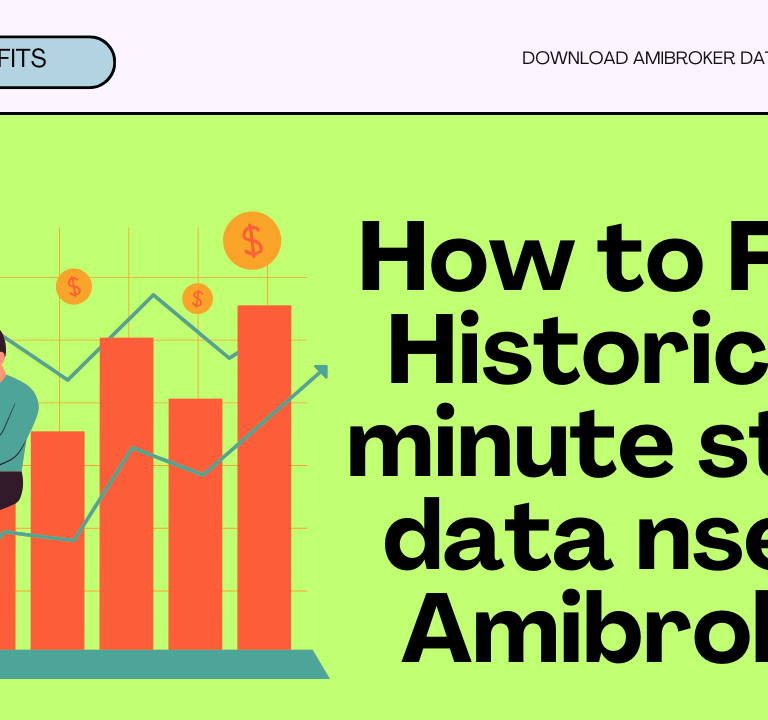
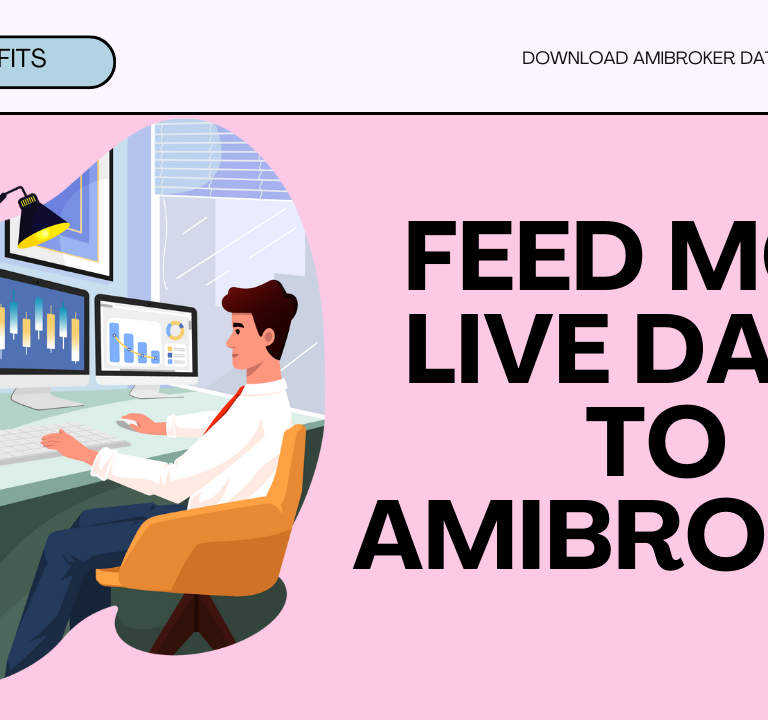
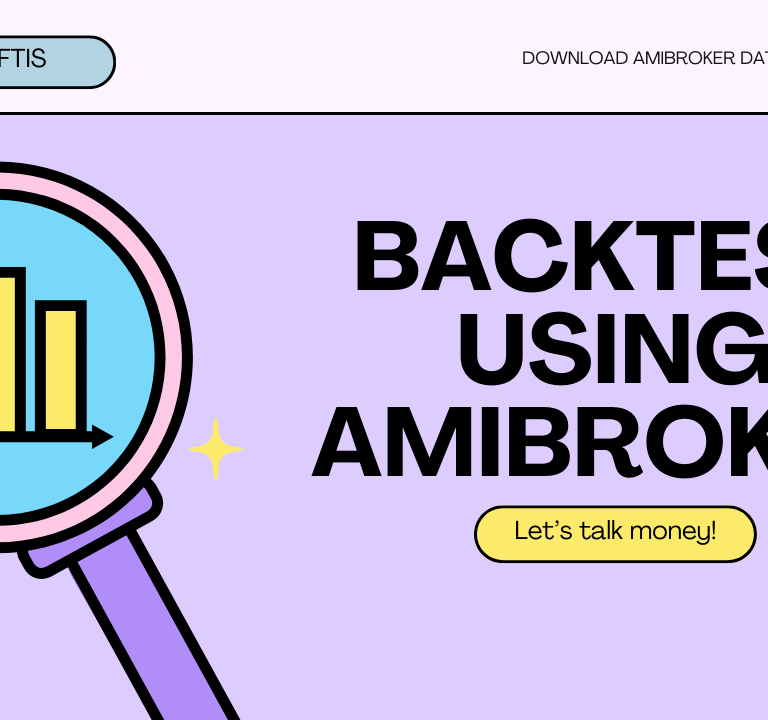
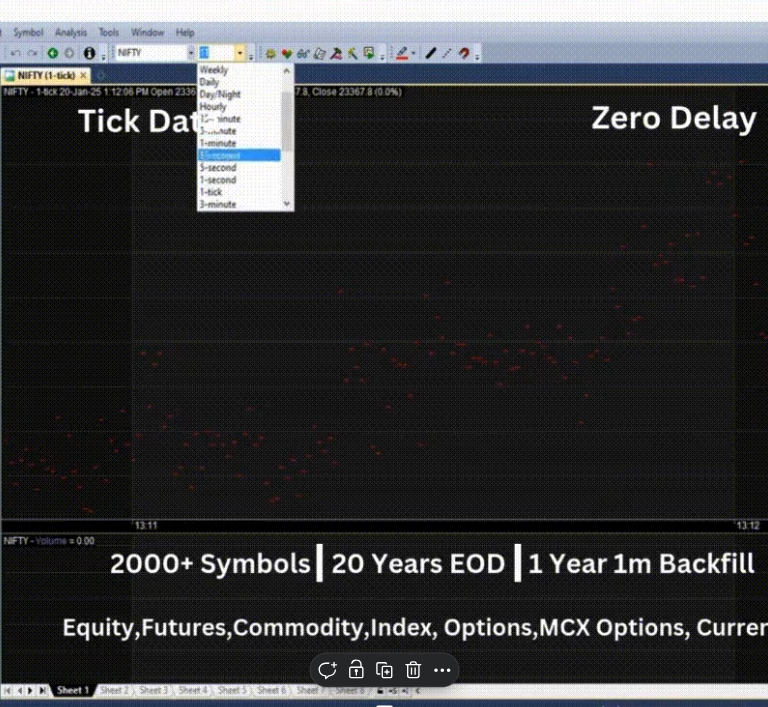
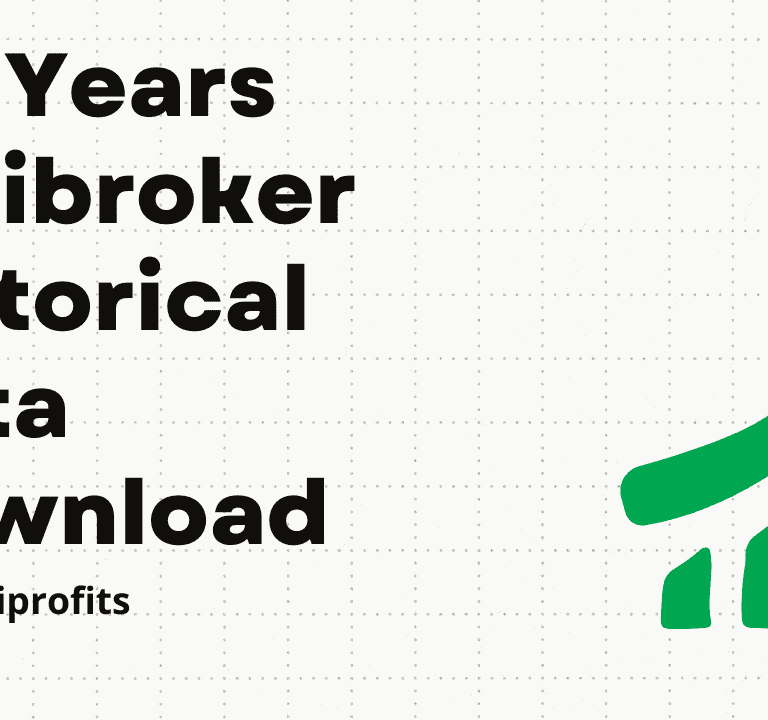
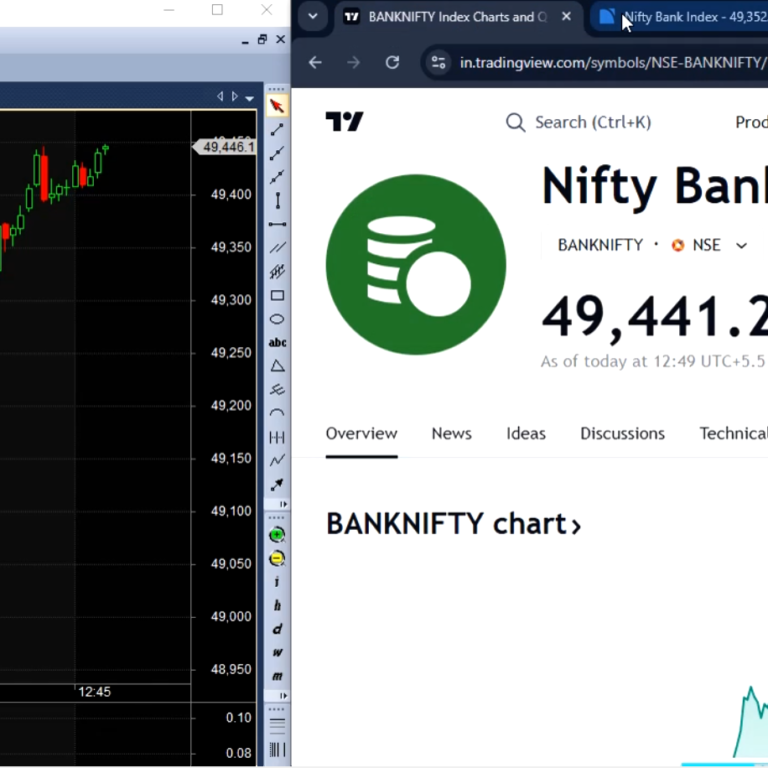

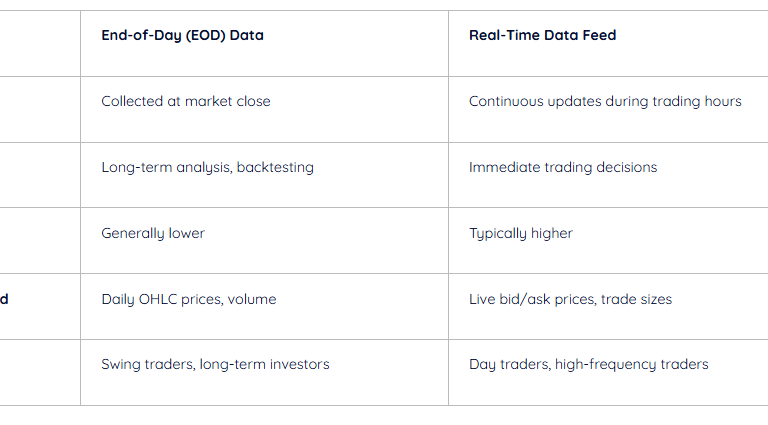
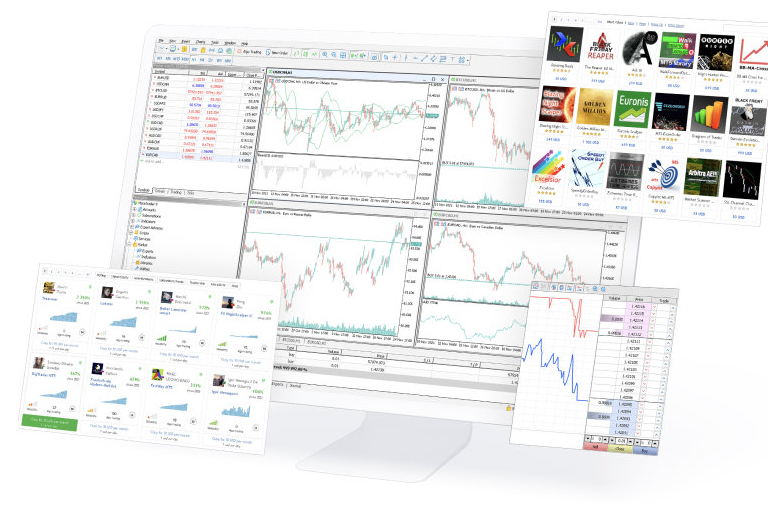




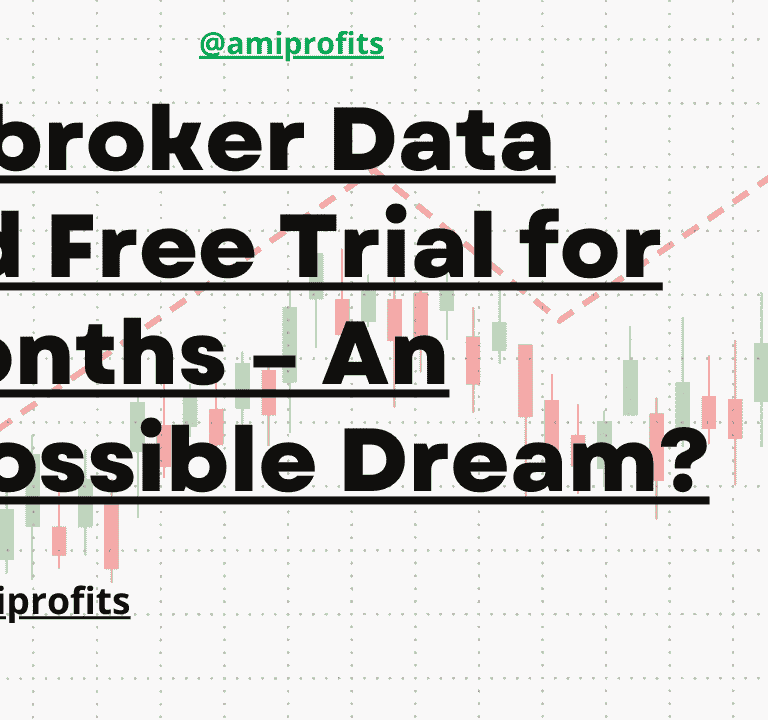
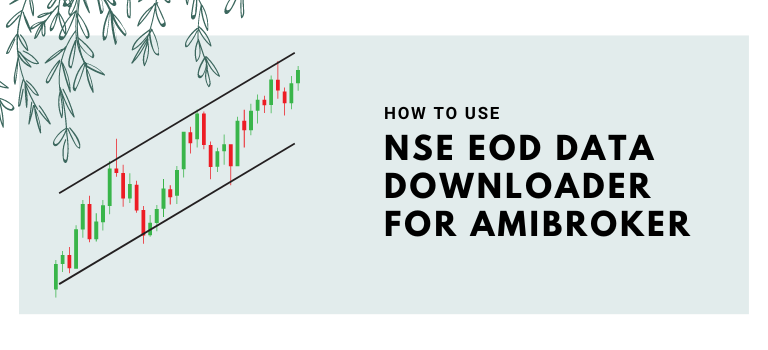
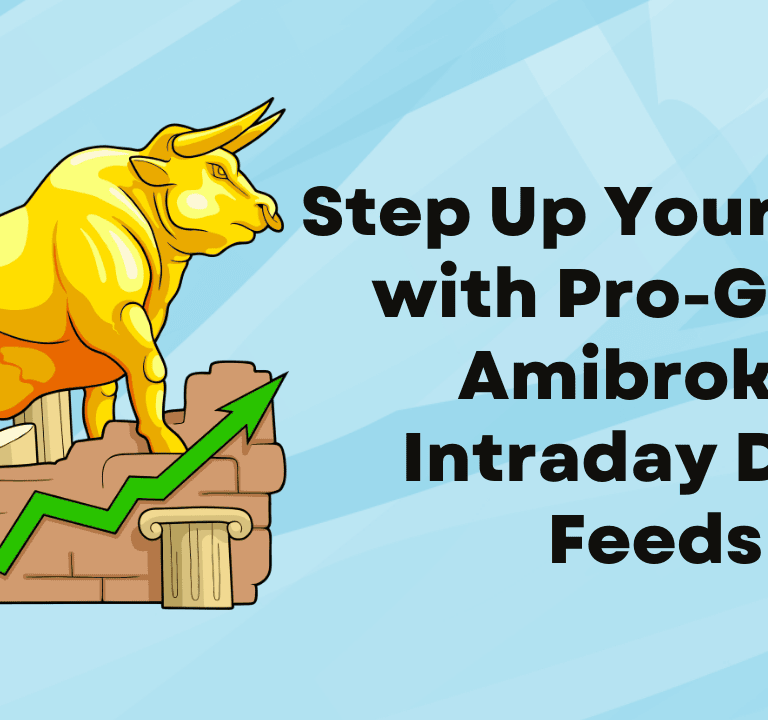


Add a Comment